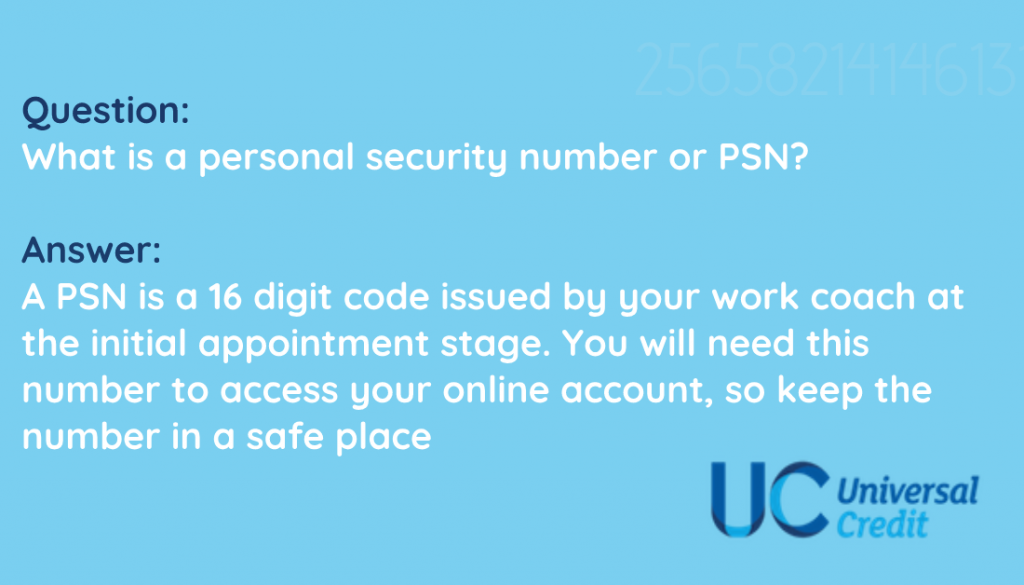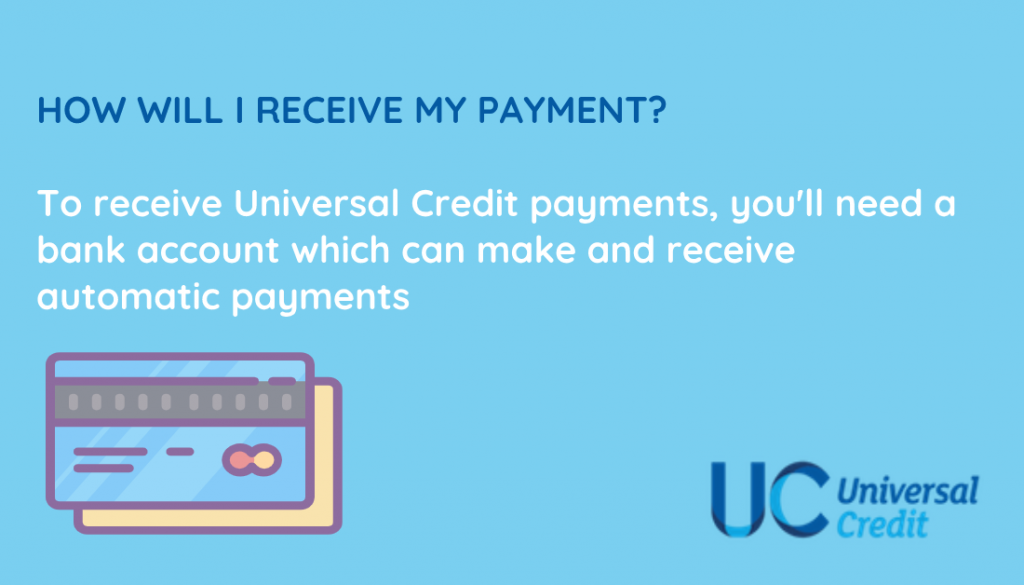UNIVERSAL CREDIT
Universal Credit
Universal Credit was rolled-out in Bulwell, Nottingham Central and Nottingham Loxley House job centres on the 17th October 2018.
Any new claims on or after this date will be Universal Credit claims.
Universal Credit will replace the following benefits:
- Child Tax Credit
- Housing Benefit
- Income Support
- Income-based Jobseeker’s Allowance (JSA)
- Income-related Employment and Support Allowance (ESA)
- Working Tax Credit
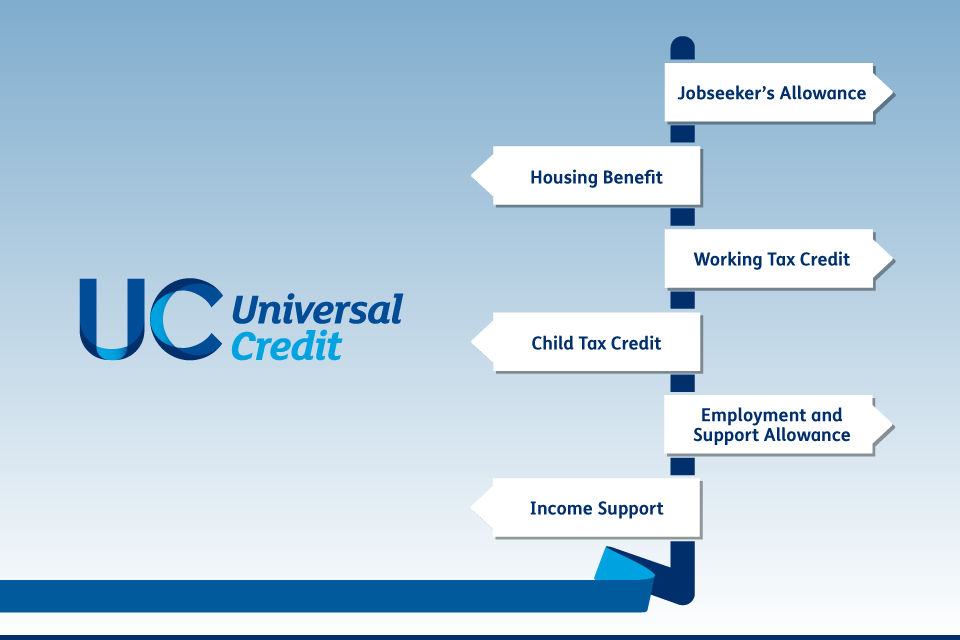

Help to Claim service
As part of the national Help to Claim service, Citizens Advice Nottingham & District’s Help to Claim team help people complete their initial claim to Universal Credit and support them until the first payment. Help is available through a freephone telephone line which is open Monday to Friday 08:00 to 18:00 on 0800 144 8 444.
Webchat and online advice available at:
https://www.citizensadvice.org.uk/helptoclaim/
Already in receipt of Universal Credit?
If you are already claiming Universal Credit and need help, please do seek advice. A list of organisations within the city is avaliable locally.
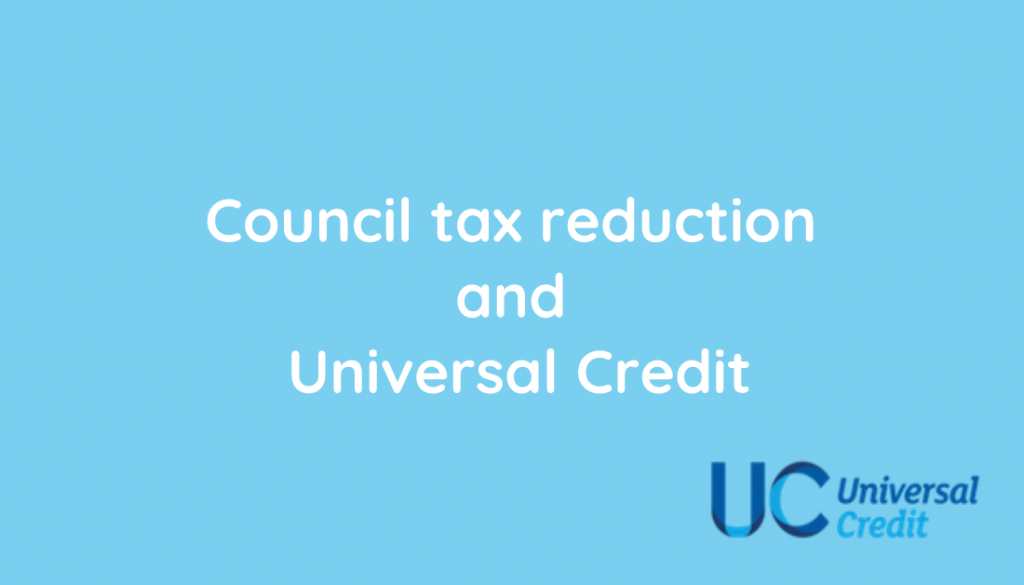
Council tax reduction support is NOT included in Universal Credit
If you receive council tax reduction support or think you might eligible, visit the Nottingham City Council website for more details.
Universal credit is digital – you will need access to the internet to make and manage your claim.
If you or someone you know is struggling to complete an application because you need help with digital skills, please speak to your work coach as help is available.
If you need FREE access to a PC, visit Nottingham City Council’s list of PC access below for details of free PC across the city.
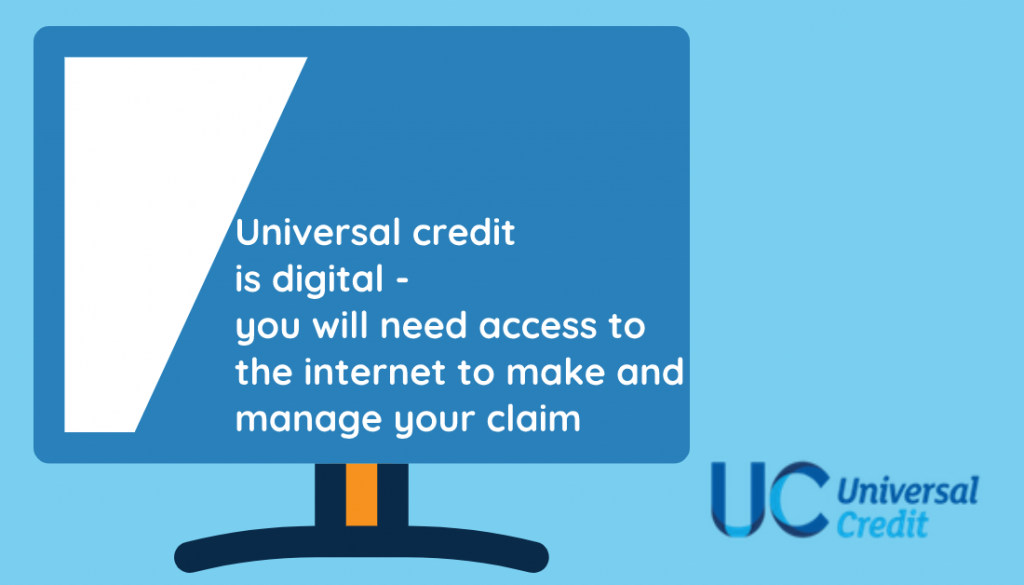
To apply for Universal Credit click here
Before applying you’ll need details of:
- your bank, building society or credit union account details
- an email address
- your National Insurance number
- information about your housing, for example how much rent you pay
- details of your income, for example payslips
- details of savings and any investments, like shares or a property that you rent out
- details of how much you pay for childcare if you’re applying for help with childcare costs
At that first meeting, your work coach will give you a 16-digit code, this is your personal security number or PSN.